SYCODE Releases CATIA V4 and V5 File Import Plug-ins for AutoCAD
18th December 2009
Source:
SYCODE
SYCODE has released CATIA V4 and V5 file import plug-ins for AutoCAD. These plug-ins allow users to import CATIA V4 and V5 part and assembly files into AutoCAD without the need of a CATIA license on the computer or network.
Over the past few releases Autodesk has been morphing AutoCAD from a 2D drafting and documentation solution to a 3D modeling and analysis one,” explains Deelip Menezes, Founder and CEO of SYCODE. However, for AutoCAD customers to fully harness the power of 3D they not only need to be able to create 3D models from scratch in AutoCAD but also be able to edit 3D solid models created in other CAD systems. CATIA is widely used in the aerospace, automotive, shipbuilding and related industries. We believe our CATIA V4 and V5 import plug-ins for AutoCAD will go a long way in helping AutoCAD users exchange data effectively with CATIA users by not having to rely on neutral file formats for data exchange.”
The plug-ins released today are called CATIA V4 Import for AutoCAD and CATIA V5 Import for AutoCAD. The V4 plug-in can read CATIA V4 part and assembly (.model), export (.exp) and session (.session) files from CATIA 4.1.9 to CATIA 4.2.4. The V5 plug-in can read CATIA V5 part (.CATPart), assembly (.CATProduct) and graphics (.cgr) files from CATIA V5 R2 to CATIA V5 R19. The plug-ins are powered by the widely used 3D InterOp technology from Spatial. 3D InterOp is the industry standard for proprietary CAD file format data exchange and is used in almost all the major CAD systems. Besides data exchange 3D InterOp also offers powerful repairing and healing features which are extensively used in these plug-ins. Repairing involves checking the file for corrupted data and fixing invalid data. Healing corrects the differences in precision. The plug-ins also create detailed log files which are extremely useful in identifying data translation problems and aid in locating and fixing errors.
The plug-ins work with AutoCAD 2000 through to AutoCAD 2010, 32 Bit as well as 64 Bit and is available as a fully functional trial. They come with installers and detailed documentation in the form of compiled HTML help files which contains step-by-step tutorials to get end users started in the shortest possible time.
The plug-ins released today are called CATIA V4 Import for AutoCAD and CATIA V5 Import for AutoCAD. The V4 plug-in can read CATIA V4 part and assembly (.model), export (.exp) and session (.session) files from CATIA 4.1.9 to CATIA 4.2.4. The V5 plug-in can read CATIA V5 part (.CATPart), assembly (.CATProduct) and graphics (.cgr) files from CATIA V5 R2 to CATIA V5 R19. The plug-ins are powered by the widely used 3D InterOp technology from Spatial. 3D InterOp is the industry standard for proprietary CAD file format data exchange and is used in almost all the major CAD systems. Besides data exchange 3D InterOp also offers powerful repairing and healing features which are extensively used in these plug-ins. Repairing involves checking the file for corrupted data and fixing invalid data. Healing corrects the differences in precision. The plug-ins also create detailed log files which are extremely useful in identifying data translation problems and aid in locating and fixing errors.
The plug-ins work with AutoCAD 2000 through to AutoCAD 2010, 32 Bit as well as 64 Bit and is available as a fully functional trial. They come with installers and detailed documentation in the form of compiled HTML help files which contains step-by-step tutorials to get end users started in the shortest possible time.
Similar articles
More from SYCODE
- SYCODE Releases CATIA V4 and V5 File Import Add-Ins for SolidWorks 18th December 2009
- SYCODE Releases CATIA, NX and Pro/ENGINEER 2D Drawing File Import Add-Ins for SolidWorks 18th December 2009
- SYCODE Releases Inventor File Import Plug-in for AutoCAD 18th December 2009
- SYCODE Releases CATIA V4 and V5 File Import Plug-ins for AutoCAD 18th December 2009




 technology at Jacobs Vehicle Systems.JPG)



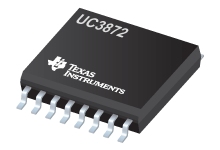



Write a comment
No comments