Geomagic Studio 10 now shipping
24th January 2008
Source:
Geomagic, Inc.
Geomagic is now shipping Geomagic Studio 10, the latest version of its digital reconstruction software, and offering a free 90-day trial through www.geomagic.com.
Geomagic Studio 10 features an optional surfacing module called Geomagic Fashion that automatically extracts design intent from scanned physical objects. It also includes an enhanced graphical user interface, streamlined feature framework, multi-sensor metrology support, and a customisable architecture.
“Geomagic Fashion makes it easy to go quickly from scanning to CAD-ready surfaces,” says Mark Hankins, project engineer for Winfield Consumer Products, the maker of Husky Liners protective products for cars and trucks. “It should further speed our product development cycle, which was already improved dramatically six months ago when we implemented Geomagic Studio 9.”
“The ‘wow factor’ is Fashion’s sheer speed in identifying planes, radiuses and free-form shapes directly from scan data,” says Greg Groth, reverse engineering manager for Advanced Design Concepts (ADC), which has provided product development services for companies such as Harley-Davidson, Briggs & Stratton and Fiskars. “I’m amazed by how fast this software enables you to build surfaces.”
Recreating the original aesthetics
The new Geomagic Fashion module is the perfect complement to Geomagic Shape, the module used worldwide to digitally reconstruct exact digital models of physical parts. Geomagic Shape provides the fastest, easiest way to digitally reconstruct a physical part as it exists, generating a watertight NURBS model. Geomagic Fashion automatically recreates the original surface aesthetics that are often lost in the manufactured or scanned object.
Surface models from Geomagic Fashion are output in CAD-ready layouts for smaller IGES/STEP files, faster CNC code generation, and improved machining. Analytic surfaces and profile curves from Geomagic Fashion can be further manipulated in CAD, reducing the amount of time required to create a parametric CAD model.
Major new features
In addition to the Geomagic Fashion module, Geomagic Studio 10 includes the following new features:
· An enhanced GUI with user-configurable display themes, sliders and collapsible menus for a cleaner, less-cluttered workspace.
· A streamlined feature framework with more powerful tools to create, review, modify or leverage features throughout the entire digital reconstruction workflow.
· Multi-sensor metrology support for users who wish to take advantage of the combined strengths of 3D scanners and hard probes. Geomagic Studio 10 enables users to quickly capture a full 3D scan of an object and then use a hard probe to create features such as cylinders, cones and spheres, and measure out-of-sight areas for precise shape capture.
· An agile architecture that enables customisation for specific applications and tasks.
· New extension editing capabilities that speed and improve surface generation by enabling users to make global adjustments such as resizing, repositioning and smoothing extension lines.
· Advanced hybrid-modeling capabilities that allow users to output idealised profile curves and extract both swept (extruded, revolved) and analytic (cylinders, spheres, planes, cones) surfaces from scan data, and then export into a CAD system to build a parametric model.
· A 64-bit edition that allows users to take advantage of the expanded memory capacity of 64-bit computer systems to process huge datasets generated by the newest generation of non-contact 3D scanners.
Geomagic Studio 10 can be purchased with and without Geomagic Fashion. The software ships with both 32- and 64-bit editions on the CD, and supports English, German, French, Italian, Spanish, Chinese and Japanese. Special introductory pricing is available through June 2008 for existing customers who wish to upgrade, as well as for new buyers.
“Geomagic Fashion makes it easy to go quickly from scanning to CAD-ready surfaces,” says Mark Hankins, project engineer for Winfield Consumer Products, the maker of Husky Liners protective products for cars and trucks. “It should further speed our product development cycle, which was already improved dramatically six months ago when we implemented Geomagic Studio 9.”
“The ‘wow factor’ is Fashion’s sheer speed in identifying planes, radiuses and free-form shapes directly from scan data,” says Greg Groth, reverse engineering manager for Advanced Design Concepts (ADC), which has provided product development services for companies such as Harley-Davidson, Briggs & Stratton and Fiskars. “I’m amazed by how fast this software enables you to build surfaces.”
Recreating the original aesthetics
The new Geomagic Fashion module is the perfect complement to Geomagic Shape, the module used worldwide to digitally reconstruct exact digital models of physical parts. Geomagic Shape provides the fastest, easiest way to digitally reconstruct a physical part as it exists, generating a watertight NURBS model. Geomagic Fashion automatically recreates the original surface aesthetics that are often lost in the manufactured or scanned object.
Surface models from Geomagic Fashion are output in CAD-ready layouts for smaller IGES/STEP files, faster CNC code generation, and improved machining. Analytic surfaces and profile curves from Geomagic Fashion can be further manipulated in CAD, reducing the amount of time required to create a parametric CAD model.
Major new features
In addition to the Geomagic Fashion module, Geomagic Studio 10 includes the following new features:
· An enhanced GUI with user-configurable display themes, sliders and collapsible menus for a cleaner, less-cluttered workspace.
· A streamlined feature framework with more powerful tools to create, review, modify or leverage features throughout the entire digital reconstruction workflow.
· Multi-sensor metrology support for users who wish to take advantage of the combined strengths of 3D scanners and hard probes. Geomagic Studio 10 enables users to quickly capture a full 3D scan of an object and then use a hard probe to create features such as cylinders, cones and spheres, and measure out-of-sight areas for precise shape capture.
· An agile architecture that enables customisation for specific applications and tasks.
· New extension editing capabilities that speed and improve surface generation by enabling users to make global adjustments such as resizing, repositioning and smoothing extension lines.
· Advanced hybrid-modeling capabilities that allow users to output idealised profile curves and extract both swept (extruded, revolved) and analytic (cylinders, spheres, planes, cones) surfaces from scan data, and then export into a CAD system to build a parametric model.
· A 64-bit edition that allows users to take advantage of the expanded memory capacity of 64-bit computer systems to process huge datasets generated by the newest generation of non-contact 3D scanners.
Geomagic Studio 10 can be purchased with and without Geomagic Fashion. The software ships with both 32- and 64-bit editions on the CD, and supports English, German, French, Italian, Spanish, Chinese and Japanese. Special introductory pricing is available through June 2008 for existing customers who wish to upgrade, as well as for new buyers.
Similar articles
More from Geomagic, Inc.
- Geomagic Studio 11 earns Autodesk Inventor certification 5th June 2009
- New Geomagic Studio editions target mechanical design, medical/scientific markets 10th September 2008
- Grant from USA’s National Science Foundation furthers Geomagic’s work to transform product design and development 2nd September 2008
- Geomagic Studio 10 now shipping 24th January 2008




 technology at Jacobs Vehicle Systems.JPG)



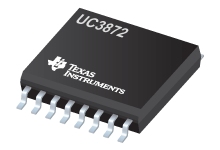



Write a comment
No comments