Free online workflow optimises PCB layout
During the design process for a PCB, engineers may be confident with schematics but less so with the PCB and its layout. Once a seperate specialisation, PCB layout is now normally the responsibility of the design engineer. Aiming to aid engineers in this area is the recently launched PCB Visualizer from Eurocircuits. The free online visualisation program contains a suite of DRC and Design for Manufacturability modules, allowing board designers to use tools before the start of the layout and to check design data during the process.
PCB Visualizer modules
1. Build-up wizard. Allows the designer to define on-screen precisely the PCB build he requires (layer build, drill holes, material). To help him, there are over 700 multilayer builds pre-defined in the pooling price calculator.

2. Layer editor. Allows the user to modify manually the order of the layers uploaded in the data-set.

3. Classification wizard. Helps the engineer to pick the most suitable technology class before he starts his layout, and to check the completed design.

4. Panel editor. The designer can use the Panel editor to view a customer panel which he has set up in the Eurocircuits eC-Panel menu, or to design a delivery panel interactively to his specific requirements. He can do this at the start of the process in the Price calculator menu using the basic circuit parameters or he can upload the completed data-set and design his panel in PCB Visualizer. .The result is a professional delivery panel including the panel border with tooling holes, fiducials, text etc.

5. Marking Editor. Used to add or modify the following markings on the PCB before the order is placed.
• Layer or rotation of the EC order number
• QR code
• UL logo
• Date code (production date)
• Free text

PCB Visualizer
These PCB Visualizer modules provide a broad base of user-friendly support for the design engineer. The final layouts are cross-checked 100% by Eurocircuits as part of the final production data preparation. Every step of the process can be followed online and the final data ready to go into manufacturing can be viewed in PCB Visualizer.
PCB Visualizer simplifies communication between Eurocircuits and their customers. If there are issues with the data or with the customer’s instructions, they can be identified and resolved before any order is placed. The modules provide an integrated workflow, validating the customer’s data against Eurocircuits’ manufacturing capabilities. The designer knows what is available before he starts his layout and can use his chosen parameters to set up the job on his CAD system. The range of functionality available means that Eurocircuits have almost created an online CAM system for their customers.
Safety first
Sometimes a designer needs additional reassurance that the data is correct before his job goes into production. It may be the first time he has used PCB Visualizer or he may want 100% certainty for a critical job. If so he can use the “Production release” function.
When Eurocircuits engineers have completed the preparation of the production data, the customer receives an email that the data is ready and awaiting his release. He logs into PCB Visualizer where he can check the whole data-set, and then either release it into production or raise a query. In this way the customer has the last word on his data.
Similar articles
More from Eurocircuits NV
- Free online workflow optimises PCB layout 12th September 2014




 technology at Jacobs Vehicle Systems.JPG)



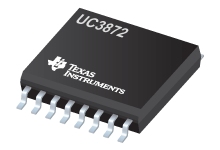



Write a comment
No comments