Free Download Of NC Program Manager Software From Seiki Systems
6th February 2008
Source:
Seiki Systems Ltd

Seiki Systems NC Program Manager software, incorporating advanced features that include a dedicated NC Editor and bi-directional program transfer via the computer RS 232 interface that can be configured for each machine tool, is now available as a free download from the Seiki Systems’ website. The software has been specifically developed to meet user needs for program creation, management, storage and editing.
The software from the Brighton-based supplier, one of the UK’s leading manufacturing software developers, uses standard Microsoft Windows Explorer for file management and selection giving the additional benefit of eliminating repetitive input of any required file names. The system comprises three separate modules, an NC Text Editor, Communications Configuration and a specialised Transfer Module.
SEIKI SYSTEMS
Within the NC Text Editor, up to 10 files can be simultaneously displayed with drag and drop, a clip board with copy and paste and a useful text compare between two displayed files. In addition, interactive editing can be performed when running a comparison process with the availability of a re-synchronisation facility. Features within the module include the ability to undo the last command, graphical calculation, a user definable library creation, variable programming and macro expand facilities.
The Communications Configuration module enables communication via RS 232 to any available comms port of each machine tool on the system with icon selection that is able to be specifically configured and then stored in memory for quick recall. Special protocols are also available including binary transfer and selection of baud rates, parity, hardware and software hand shaking. Meanwhile, program transfer can be either to and from the NC Text Editor or Windows Explorer using machine selection from the menu together with the file. And, most important to increase ease of use, is graphical representation of the complete requested transfer for operator confirmation.
Further details of all the features available in the software are included in the technical data sheet which is also available for download on the Seiki Systems website.
SEIKI SYSTEMS
Within the NC Text Editor, up to 10 files can be simultaneously displayed with drag and drop, a clip board with copy and paste and a useful text compare between two displayed files. In addition, interactive editing can be performed when running a comparison process with the availability of a re-synchronisation facility. Features within the module include the ability to undo the last command, graphical calculation, a user definable library creation, variable programming and macro expand facilities.
The Communications Configuration module enables communication via RS 232 to any available comms port of each machine tool on the system with icon selection that is able to be specifically configured and then stored in memory for quick recall. Special protocols are also available including binary transfer and selection of baud rates, parity, hardware and software hand shaking. Meanwhile, program transfer can be either to and from the NC Text Editor or Windows Explorer using machine selection from the menu together with the file. And, most important to increase ease of use, is graphical representation of the complete requested transfer for operator confirmation.
Further details of all the features available in the software are included in the technical data sheet which is also available for download on the Seiki Systems website.
Similar articles
More from Seiki Systems Ltd
- Senor Ruggedised Industrial Touch Screen Computers Now Available from Seiki Systems 21st December 2011
- Seika Machinery Announces More Green Benefits of Its Solder Paste Recycling Unit 10th June 2010
- DLoG (UK) Ltd Joins Software Division 13th August 2008
- Seiki Systems ERP software energises Pen Cutting Tools 2nd May 2008




 technology at Jacobs Vehicle Systems.JPG)



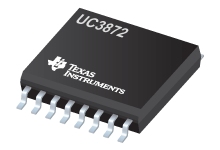



Write a comment
No comments