Altair’s Latest Compute Manager Offers Built-In 3D and 2D Visualization of High-Performance Computing Simulations
9th October 2012
Source:
Altair Engineering
Altair today announced the release of Compute Manager 11.1, an enhanced version of its high-performance computing portal that simplifies the set-up, monitoring and visualization of simulations. Upgrading the initial version released with Altair’s PBS Professional early in 2012, the new module adds capabilities to the Web-based Compute Manager’s exceptional efficiency in helping engineers run, monitor and manage simulation jobs.
Compute Manager 11.1 furnishes a number of advancements that will help change the nature of workload management in HPC. Among these is its ability to offer built-in 3D and 2D visualization of jobs while they are running and after they are finished. This major enhancement enables users to see 3D animations in their Web browsers using a browser plug-in and to view 2D plots in the form of line graphs. No third-party applications are required to capitalize on these 3D and 2D capabilities. Users now can visualize and manipulate 2D plots and curves from job results data using a new Results Visualization Service. This also allows on-demand access to the latest results from a running job and provides advanced diagnostic capabilities for making informed decisions. The 3D results can be animated and viewed with the in-browser HyperView Player plug-in.
“The enhanced Compute Manager 11.1 extends Altair’s commitment to creating extraordinarily intuitive and easy ways to organize, automate and manage the high-performance computing process,” said Altair Senior Vice President of Enterprise Products, Sam Mahalingam. “With Compute Manager, users now can see results faster and in new perspectives without additional software; rapidly share their best practices with colleagues; and enjoy a more fluid experience when submitting, running and viewing their jobs.”
Additionally, Compute Manager supports the viewing and management of job arrays. Users can submit jobs that contain sub-jobs, each acting independently of the others. Compute Manager allows easy access to each sub-job, with its individual properties and files, through a simple-to-navigate interface via the monitoring page.
The enhanced Compute Manager equips administrators with fine-grained access control over who has access to what portions of the application. A new Access Management Service provides a centralized configuration system for defining users and their groups, allowing users to share application profiles with other specified individuals and/or groups. Administrators can define certain rules and restrictions through the service, and applications and servers can be hidden or exposed, depending on the administrator’s policies.
Working with Compute Manager has become even easier with an overall enhanced user experience that results from a smoother flow of operations, requiring fewer clicks and less time.
These features complement Compute Manager’s well-established benefits, including:
• Automation of job submissions and set-up on distributed resources with easily configurable applications definitions
• Monitoring workloads on distributed resources both graphically and analytically
• An easy-to-use Web interface to submit and monitor jobs in PBS Professional, enabling secure and immediate access to distributed resources from virtually any Internet-enabled device
• Managing simulation jobs while visualizing data and results remotely
• A consistent job-submission and monitoring interface
• Automated staging of input and output files
• Diagnosis of remote jobs without downloading huge results files
• Enabling the user to browse and revise remote files with minimal effort required to write, modify and test complex application scripts
“The enhanced Compute Manager 11.1 extends Altair’s commitment to creating extraordinarily intuitive and easy ways to organize, automate and manage the high-performance computing process,” said Altair Senior Vice President of Enterprise Products, Sam Mahalingam. “With Compute Manager, users now can see results faster and in new perspectives without additional software; rapidly share their best practices with colleagues; and enjoy a more fluid experience when submitting, running and viewing their jobs.”
Additionally, Compute Manager supports the viewing and management of job arrays. Users can submit jobs that contain sub-jobs, each acting independently of the others. Compute Manager allows easy access to each sub-job, with its individual properties and files, through a simple-to-navigate interface via the monitoring page.
The enhanced Compute Manager equips administrators with fine-grained access control over who has access to what portions of the application. A new Access Management Service provides a centralized configuration system for defining users and their groups, allowing users to share application profiles with other specified individuals and/or groups. Administrators can define certain rules and restrictions through the service, and applications and servers can be hidden or exposed, depending on the administrator’s policies.
Working with Compute Manager has become even easier with an overall enhanced user experience that results from a smoother flow of operations, requiring fewer clicks and less time.
These features complement Compute Manager’s well-established benefits, including:
• Automation of job submissions and set-up on distributed resources with easily configurable applications definitions
• Monitoring workloads on distributed resources both graphically and analytically
• An easy-to-use Web interface to submit and monitor jobs in PBS Professional, enabling secure and immediate access to distributed resources from virtually any Internet-enabled device
• Managing simulation jobs while visualizing data and results remotely
• A consistent job-submission and monitoring interface
• Automated staging of input and output files
• Diagnosis of remote jobs without downloading huge results files
• Enabling the user to browse and revise remote files with minimal effort required to write, modify and test complex application scripts
Similar articles
More from Altair Engineering
- Altair Feko WinProp to be exhibited at EuCAP 2019 in Krakow 20th March 2019
- Design poised to transform product development 11th September 2018
- 2018 Global Altair Technology Conference keynotes announced 23rd July 2018
- Flow simulator software for engine system modelling 18th July 2018




 technology at Jacobs Vehicle Systems.JPG)



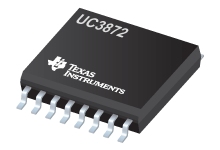



Write a comment
No comments