Support for the BACnet/IP building automation protocol
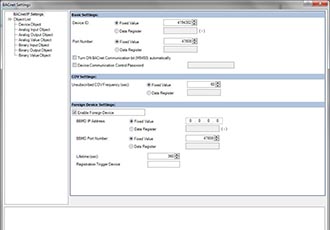
BACnet (Building Automation and Control Networking Protocol) is the world’s leading protocol for networking HVAC, lighting, security and other systems commonly found in commercial and industrial buildings, and IDEC Corporation has launched built-in support for the BACnet/IP building automation protocol by its family of MicroSmart FC6A Plus PLCs.
This open protocol has been standardised under the ANSI/ASHRAE 135-2012 specification for interoperability among systems built by different manufacturers.
Built-in support for the latest version of BACnet, BACnet/IP and its B-ASC profile allows equipment and systems using IDEC’s MicroSmart FC6A Plus family of PLCs to act as a BACnet Server and thus easily connect via the PLC’s Ethernet Port 1 to other building automation BACnet Client controllers and systems for data sharing, trending, scheduling, alarm and event management, device and network management, and other functions.
Supported PLC object types analogue input, analogue output, analogue value, binary input, binary output, binary value and device. Up to 256 objects can be simultaneously supported, with up to 64 bytes of characters for each.
Support is provided for Subscribed COV (change of value), Unsubscribed COV and Foreign Device functions. With the Subscribed COV function, the BACnet Client sends a subscribe request, and the BACnet Server, such as an IDEC MicroSmart FC6A Plus PLC, sends ‘Present Value’ and ‘Status Flags’ when these parameters change.
The Unsubscribed (or Unsolicited) COV function is similar, but in this case the BACnet Client does not need to send a subscribe request to the BACnet Server because it sends the designated data to the Client whenever the data it changes.
The Foreign Device function permits an external BACnet device to be linked to a BACnet/IP Broadcast Management Device (BBMD). If the device is registered to the BBMD, the device can communicate to other devices linked to the BBMD
Configuration for BACnet communications via IDEC’s MicroSmart FC6A Plus family of PLCs is done with drop-down menus by simply clicking on the ‘BACnet/IP Settings’ tab and following the on-screen instructions. Two main settings are required: Device ID and Register Objects.
Added objects are listed on a tree, and the properties for each object are configured by entering data into a grid. Typical object properties or settings include property name, device control, initial value, device assignment and others.
MicroSmart FC6A Plus PLCs already exceed the competition with premium features including 2060 digital I/O, 511 analogue I/O, Bluetooth communication, FTP Client/Server protocol, SD memory for data logging, dual Ethernet ports and the WindEDIT Lite App for iOS and Android. Now, with the introduction of support for the BACnet/IP protocol, users can expect even more capabilities, all with no extra hardware required or added cost. With just a simple firmware upgrade in the latest version of WindLDR programming software, configuring BACnet/IP is simple and intuitive.
As with all of its other products, IDEC offers free tech support with no service or support contract required.
Similar articles
More from IDEC Corporation
- Support for the BACnet/IP building automation protocol 9th August 2018
- iOS and Android apps designed for PLC Access 28th February 2018
- MicroSmart FC6A Plus PLC introduced by IDEC 2nd January 2018
- Stepper motion control products are simple yet powerful 12th May 2017








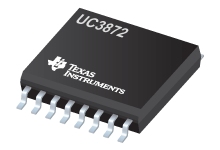



Write a comment
No comments