Long live the PLC!

The popularity of fitness classes and online channels dedicated to wellbeing shows that, when it comes to our bodies, people are fully aware that prevention is the key to health. The same is true when it comes to industrial equipment like Programmable Logic Controllers (PLCs), the heart of industrial automation. Here Neil Ballinger, Head of EMEA at EU Automation, shares his expert advice on how to maintain PLCs.
PLCs are ruggedised computers that receive information from connected sensors or other input devices, process the received data, and generate outputs based on pre-established parameters. They range in size from small devices with a few dozen inputs and outputs (I/O) modules, to larger machines with thousands of I/O, and can automate specific operations or machine functions, such as automatically starting and stopping a process, or control the automation of an entire production line.
Unlike personal and desktop computers, PLCs are designed to withstand factories’ harsh conditions in terms of temperature ranges, vibration, dust, and moisture. However, their resilience doesn’t mean that they don’t require any maintenance to keep running properly.
PLCs are durable and can easily last for up to 20 years or more if regularly maintained and occasionally updated. PLCs are extremely versatile and used in a wide variety of applications, so ultimately your maintenance strategy will be unique to your industry, PLC model, and to the set-up of your production line. There are, however, some general guidelines that are valid for all PLCs and that can help manufacturers extend the lifetime of their machine.
Protect your assets
The first step to keep your PLC in good condition is to protect it from dust and other airborne debris. Given that PLCs are ruggedised machines it’s easy to underestimate what dust can do to them, but we must keep in mind that dust produced during normal factory operations can contain corrosive or conductive contaminants that can seriously damage equipment.
For example, iron dust can stick to surfaces and solidify. The graphite dust produced in a metal foundry is even trickier - it is highly conductive and, if it reaches the PLC’s electronic boards, it could cause a short circuit that would permanently damage the board. Graphite dust is also flammable, which exposes electrical equipment to fire hazards.
To keep contaminants at bay, it’s a good idea to regularly blow away dust and debris with canned air. This prevents the formation of dangerous build-up in the system and its components, including I/O modules. It is also possible to install the PLC in a low-dust enclosure. In this case, it’s important to prevent overheating by changing the ventilation filters often and making sure that air can circulate freely.
It’s also essential to check that your power sources are not causing any short circuits or electricity spikes and that power flows consistently. Another important step is to check that sockets, plugs and terminal strips are securely connected, especially in areas with high levels of vibration. You should also routinely check the screws and bolts that secure the I/O modules and the PLC system itself to prevent them from rattling.
Finally, electromagnetic interference (EMI) or radio frequency interference (RFI) can impact the functionality of a PLC. These can be caused, for example, by the handheld radio transmitters used by maintenance personnel on the factory floor, or by routine factory processes such as welding. Shielding PLCs with proper materials or positioning them far from interference sources will help improve their performance.
Upgrades and life extension
With proper maintenance, a PLC can easily work for up to 20 years or more. During such a long period of time, it might become necessary to upgrade the system, for example by adding or substituting I/O modules or replacing worn parts.
If you have a legacy PLC, it’s important to keep a stock of replacement parts on hand, especially for critical components such as those of the main CPU board. If you don’t want to keep a vast parts inventory, it’s a good idea to talk to a specialised supplier to ensure that if obsolete or end-of-life components wear, you’ll be able to quickly get them and replace them before a breakage causes the PLC to stop.
When installing new I/O modules, it’s always good to check their backward compatibility. Modern I/O modules often support wireless communication, Ethernet connections, diagnostics for predictive maintenance, and many other features that are not found in legacy systems. However, new modules with backward compatibility should provide seamless integration with an older system. Some I/O modules can even be replaced when power is still on, allowing manufacturers to upgrade the system with zero down-time.
Ideally, replacing the entire PLC for a new one should never be the consequence of failures and breakage - such an investment should be determined by a specific strategy for growth, and should only happen when the machine has objectively reached its limits in terms of how well it will serve the plant in the near future.
Prevention is the key to our body’s health and with a holistic lifestyle, we can improve our chances to reach our third age in good health and with a sharp mind. Similarly, correct maintenance and regular upgrades of both hardware and software can easily extend the active life of your PLC and allow the production line to meet the criteria of Industry 4.0, regardless of the PLC’s age.
Similar articles
More from EU Automation
- Is it time to scale up? 30th June 2021
- Innovative automation projects for manufacturers 1st June 2021
- The future of HR in manufacturing 20th May 2021
- The Help to Grow scheme - what does it mean for manufacturing? 30th March 2021








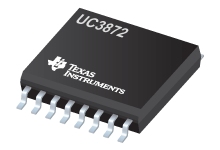



Write a comment
No comments