EnSuite Version 2 Adds Visual Compare, Part Isolation, Parameter Search Features
11th March 2008
Source:
Flomerics
CCE has announced the release of a new update of EnSuite Version 2 - its multi-CAD viewing, translation and productivity software. This release provides a wide range of new features including the ability to view two models superimposed on top of each with the differences highlighted. It also provides the ability to isolate a part from a complex assembly by making the rest of the assembly transparent. Another new capability enables users to search for features based on parameter values.
The new compare parts functionality in Version 2 makes it possible for users to easily identify the differences between any two models. This function can be used in many situations such as when comparing a first article submitted by a vendor to the original design intent. Users can control how the differences between the models are highlighted such as with different colors or different levels of transparency. The function can also be used during the design process to track how the design has evolved over time.
With conventional viewing tools it is often very difficult to understand or even locate a part within a complex assembly. EnSuite Version 2 makes it possible to quickly isolate that part by making all of the other parts in the assembly transparent. This feature has many uses such as allowing the purchasing staff to quickly identify and view the part that they are currently discussing with a supplier.
A unique feature of the latest release of CCE’s EnSuite Version 2 is its ability to search for features based on parameter values. Users can enter a value or range of values for the dimensions of fillets, chamfers or holes. For holes, for example, users can enter the diameter, draft angle, or the depth, or any combination of these features, and also specify whether the hole is blind or through. The software will immediately highlight all of the features in the part that match the search criteria.
EnSuite Version 2 also offers several other new features. Users can measure geometric dimensions of lines, circles, edges, angles, etc. They can cut cross-sections and check properties such as perimeter, area, volume, etc. Stepped holes that have been counter-bored or counter-sunk can also easily be measured including the values of chamfers and fillets.
EnSuite is designed for companies that work with different CAD systems, such as those used by customers, vendors and partners. EnSuite goes far beyond the capabilities of conventional viewers and translators by providing a wide range of viewing, translation and productivity tools. A single user interface provides seamless access to a wide range of visualization, translation and productivity tools.
EnSuite provides seamless interoperability with the CATIA V4, CATIA V5, Pro/ENGINEER, Unigraphics, and SolidWorks CAD systems as well as Parasolid, IGES and STEP files. Files can be translated to and from any of these formats without the native CAD software. EnSuite prevents users from making changes to the master CAD model. Licenses are automatically administered and the product is updated over the Internet.
With conventional viewing tools it is often very difficult to understand or even locate a part within a complex assembly. EnSuite Version 2 makes it possible to quickly isolate that part by making all of the other parts in the assembly transparent. This feature has many uses such as allowing the purchasing staff to quickly identify and view the part that they are currently discussing with a supplier.
A unique feature of the latest release of CCE’s EnSuite Version 2 is its ability to search for features based on parameter values. Users can enter a value or range of values for the dimensions of fillets, chamfers or holes. For holes, for example, users can enter the diameter, draft angle, or the depth, or any combination of these features, and also specify whether the hole is blind or through. The software will immediately highlight all of the features in the part that match the search criteria.
EnSuite Version 2 also offers several other new features. Users can measure geometric dimensions of lines, circles, edges, angles, etc. They can cut cross-sections and check properties such as perimeter, area, volume, etc. Stepped holes that have been counter-bored or counter-sunk can also easily be measured including the values of chamfers and fillets.
EnSuite is designed for companies that work with different CAD systems, such as those used by customers, vendors and partners. EnSuite goes far beyond the capabilities of conventional viewers and translators by providing a wide range of viewing, translation and productivity tools. A single user interface provides seamless access to a wide range of visualization, translation and productivity tools.
EnSuite provides seamless interoperability with the CATIA V4, CATIA V5, Pro/ENGINEER, Unigraphics, and SolidWorks CAD systems as well as Parasolid, IGES and STEP files. Files can be translated to and from any of these formats without the native CAD software. EnSuite prevents users from making changes to the master CAD model. Licenses are automatically administered and the product is updated over the Internet.
Similar articles
More from Flomerics
- Laser Design Offers SLP-500 High-Speed Laser Probe 14th May 2009
- Simulation Helps Develop Spray Gun with 50% Larger Pattern in Significantly Less Time 30th April 2009
- Giles Gaskell Joins Laser Design & GKS Inspection Services Team 17th March 2009
- Embedded CFD Helps Reduce Number of Thermal Prototypes from Up to 12 to 1 4th March 2009




 technology at Jacobs Vehicle Systems.JPG)



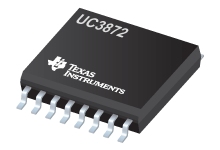



Write a comment
No comments