Renewed Fluke Solution Center introduces three major Fluke thermal imager ranges

Fluke has renewed and extended its Solution Center web pages. Now there is even more information on choosing and using thermal imagers, as well as full details of Fluke’s Performance, Professional and Expert Series thermal imagers. The all-new Solution Center introduces several new models, and has an interactive screen to show the best camera for a particular application.
Introducing new Fluke thermal imagers
For engineers, researchers, designers and advanced thermographers, Fluke’s latest top-of-the-range Expert Series shows stunning images up to 640x480 pixels. The cameras have an extra-large 14.5cm articulating colour TFT LCD display with daylight operation. They are for advanced applications like R&D, quality control and predictive maintenance, and particularly for demanding sectors like industrial, oil & gas, utilities, medical and biological/ sciences. Field swappable lenses extend applications.
For professional, in-house, contract and service thermographers, the Professional Series gives you crisp, detailed images for more in-depth studies like reliability inspections. These models show high quality images and advanced features like LaserSharp™ Auto Focus. They have a one-handed easy-to-use touch screen interface.
For routine maintenance by technicians and contractors, the affordable Performance Series models show images up to 160 x 120 pixels. The cameras feature easy operation for quick scans and/or intermittent inspections.
All models have Fluke’s IR-OptiFlex™, IR-Fusion® with AutoBlend™, Fluke Connect™, and SmartView® software.
Choosing and using thermal imagers
The Center outlines eight reasons for choosing Fluke thermal imagers, lets you work out ROI with a useful calculator, gives advice on where to buy, and provides a link to request a demo.
There are short videos on how to prevent downtime, how to predict equipment faults, and how to ensure equipment is energy efficient. Webinars summarise how to perform a qualitative electrical inspection, how to detect electrical energy losses, and how to inspect electromechanical equipment. There are links to detailed data sheets and application notes to help you get the best from your thermal imager.
Similar articles
More from Fluke Process Instruments
- Furnace tracker system for heat treat applications 14th September 2021
- High Definition Thermal Inspection Camera 11th July 2016
- Analyser measures power and motor performance 27th May 2016
- Three-Phase Power Logger delivers comprehensive data 22nd March 2016

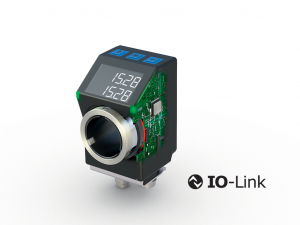






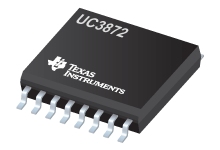



Write a comment
No comments